Swapping & Bridging on Ronin with Relay
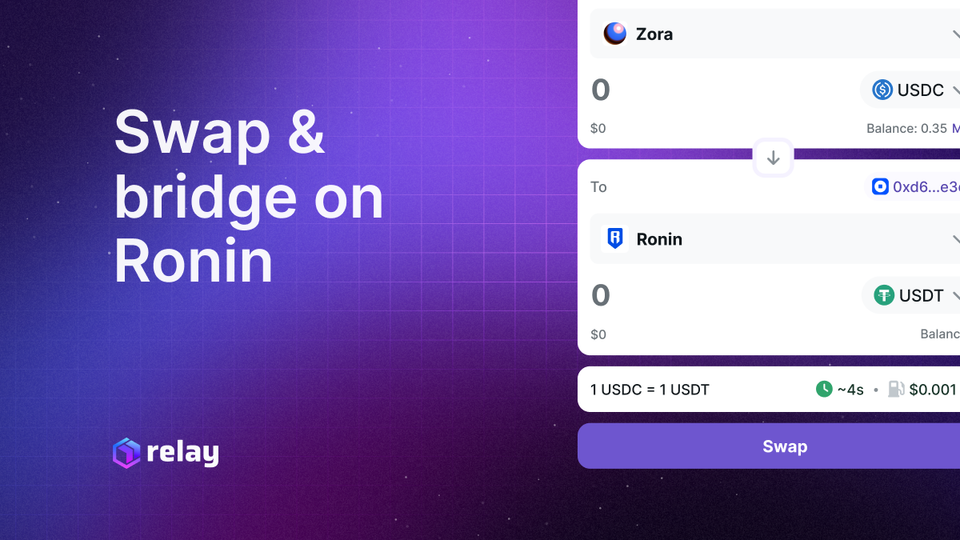
Ronin has emerged as a fast, low-fee network primarily designed for gaming and decentralized finance, Relay has made it easier than ever to manage your assets on Ronin. In this article, we delve into the intricate details of swapping and bridging on Ronin through Relay, offering a clear guide and a comprehensive tutorial to help you get started.
What is Ronin?
Ronin is a purpose-built sidechain designed to empower gaming and DeFi applications. Originally created to support the vibrant ecosystem of Axie Infinity, Ronin has quickly become a trusted network for users seeking faster transactions and lower fees compared to more congested blockchains. With its focus on scalability and efficiency, Ronin enables seamless token swaps and asset bridges, making it an ideal platform for both gamers and cryptocurrency enthusiasts.
Key Features of Ronin
- Optimized for Speed: Ronin processes transactions quickly, allowing for near-instant confirmations.
- Low Transaction Fees: Compared to major networks, Ronin offers significantly reduced fees, making micro-transactions feasible.
- Tailored for Gaming and DeFi: Designed with the specific needs of gaming economies and decentralized finance applications in mind.
- Interoperability: Enables smooth cross-chain asset transfers, ensuring that your digital assets are not confined to one ecosystem.
How Does Relay Enhance Your Ronin Experience?
Relay integrates seamlessly with Ronin, offering a user-friendly interface for both swapping tokens and bridging assets. By combining advanced technology with an intuitive design, Relay ensures that even newcomers can navigate the process with confidence. Whether you're moving funds for a gaming purchase or rebalancing your portfolio, Relay streamlines the experience while maintaining the security and efficiency you expect from a trusted DeFi platform.
Benefits of Using Relay on Ronin
- User-Friendly Interface: Relay’s platform is designed to simplify complex blockchain operations, making swaps and bridges straightforward.
- Enhanced Security: With robust wallet integration and smart contract protections, Relay ensures your assets are safe during transactions.
- Optimized Transaction Flow: Benefit from the low fees and fast processing speeds of Ronin without sacrificing usability.
- Comprehensive Support: Access detailed guides and troubleshooting tips directly within the Relay ecosystem to help you every step of the way.
Swapping and Bridging on Ronin: The Relay Advantage
Relay streamlines the process of swapping tokens and bridging assets on Ronin, combining the efficiency of Ronin's network with the user-centric design of Relay. Here’s how Relay enhances your experience:
- Intuitive Navigation: With clearly labeled options, users can easily select whether they wish to swap tokens or bridge assets.
- Seamless Connectivity: Relay ensures smooth wallet integration, allowing you to connect your digital wallet without any hassle.
- Transparent Transaction Flow: Follow each transaction step with real-time feedback, ensuring clarity and confidence throughout the process.
- Reliable Support: For users who encounter any difficulties, Relay offers comprehensive support resources and an active community ready to help.
Step-by-Step Tutorial: How to Bridge and Swap on Ronin Using Relay
Below is a detailed guide to walk you through the process of bridging and swapping on Ronin with Relay.
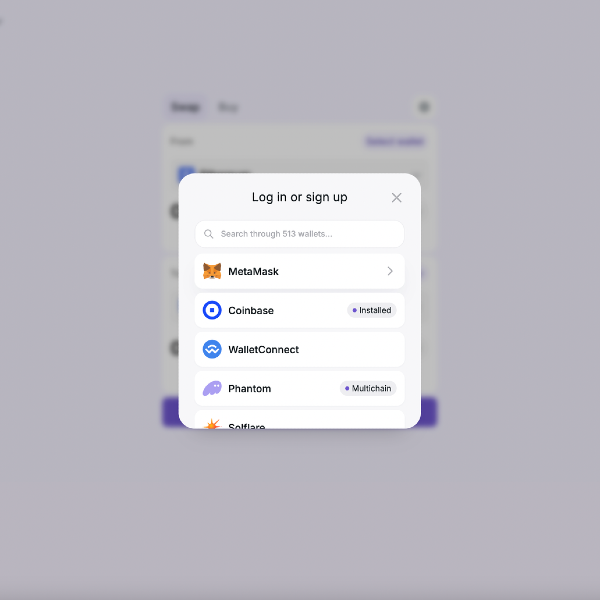
1. Prepare Your Wallet
- Connect Your Wallet: Begin by connecting your preferred wallet (such as MetaMask or Ronin Wallet) to Relay. Ensure your wallet is set up to interact with the Ronin network.
- Verify Network Settings: Confirm that your wallet is configured for Ronin. This will usually involve switching to the Ronin network from your wallet settings.
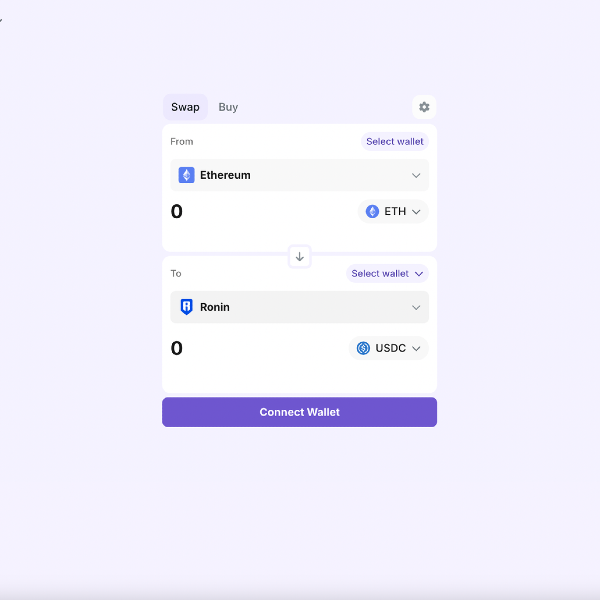
2. Initiate the Swap
- Select the Swap Option: On the Relay interface, choose the "Swap" function. This option is typically accessible from the main dashboard.
- Choose Your Tokens: Select the token you wish to swap from and the token you want to receive. Relay provides real-time conversion rates and transaction fees.
- Enter Swap Amount: Input the desired amount to swap. Relay will automatically calculate the estimated fees and the final amount you will receive.
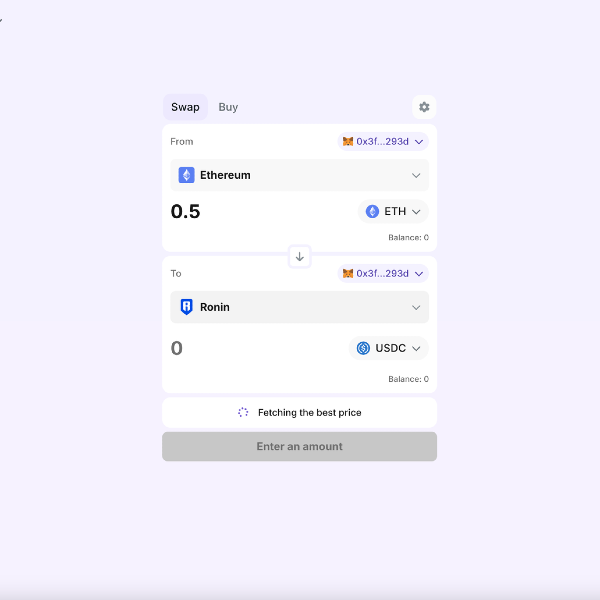
3. Bridge Your Assets
- Navigate to the Bridge Section: After completing your swap (or if you want to bridge assets directly), click on the "Bridge" option.
- Select Destination Network: Choose Ronin as your destination network if it isn’t already selected.
- Confirm Details: Review the details of your bridge transaction, including amounts, fees, and network specifics. Relay will display all relevant information for your review.
4. Finalize Your Transaction
- Confirm and Authorize: Once you are satisfied with the transaction details, click “Confirm.” Your wallet will prompt you to authorize the transaction.
- Wait for Confirmation: Relay will process your request, and you can monitor the status in real-time. Confirmation times on Ronin are typically very fast.
- Completion Notification: Once your swap or bridge is complete, you will receive a confirmation notification along with transaction details.
5. Troubleshooting and Support
- Access Help Guides: If you encounter any issues, refer to Relay’s support documentation, which provides detailed troubleshooting steps and FAQs.
- Community Assistance: Engage with the Relay community via forums and social media channels for additional help and insights.
Swapping and bridging on Ronin using Relay is designed to be an efficient and secure process, perfect for both novice users and experienced traders. By leveraging the unique advantages of Ronin’s high-speed, low-fee network combined with Relay’s intuitive platform, you can confidently manage your digital assets and explore the full potential of decentralized finance.
Start your journey with Relay today and experience seamless asset management on Ronin.
