How to Bridge ETH to Tron: A Step-by-Step Guide
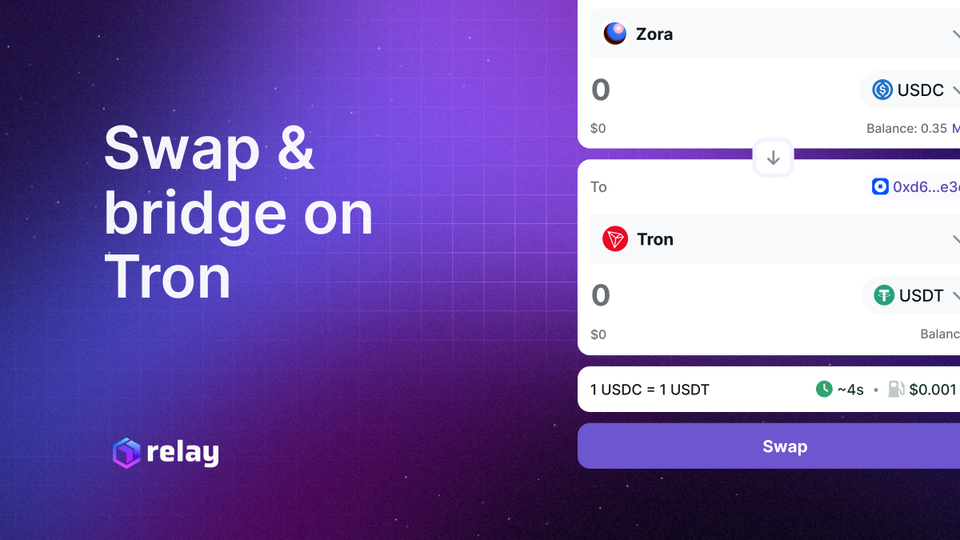
Looking to move your ETH onto Tron to take advantage of its low fees and high-speed transactions? You’re not alone. Tron has become a go-to blockchain for fast, affordable transfers and stablecoin activity. In this guide, we’ll walk you through exactly how to bridge ETH to Tron using Relay—one of the easiest and most secure ways to move assets cross-chain.
Why Bridge ETH to Tron?
Tron is a high-performance blockchain that supports smart contracts and high-throughput DeFi apps, while offering ultra-low fees compared to Ethereum. By bridging ETH to Tron, you can:
- ✅ Save significantly on gas fees
- ✅ Use ETH in Tron-native DeFi protocols
- ✅ Access dApps and stablecoin platforms like JustLend and Sun.io
- ✅ Enjoy fast, scalable transactions for everyday use
What You’ll Need
Before you get started, make sure you have the following:
- ✅ ETH in a wallet like MetaMask
- ✅ A Tron-compatible wallet like TronLink
- ✅ Access to Relay, a user-friendly cross-chain bridge
🔐 Tip: Always use official wallet and platform links to avoid phishing risks. Relay is a trusted, secure option for cross-chain transactions.
Step-by-Step: How to Bridge ETH to Tron Using Relay
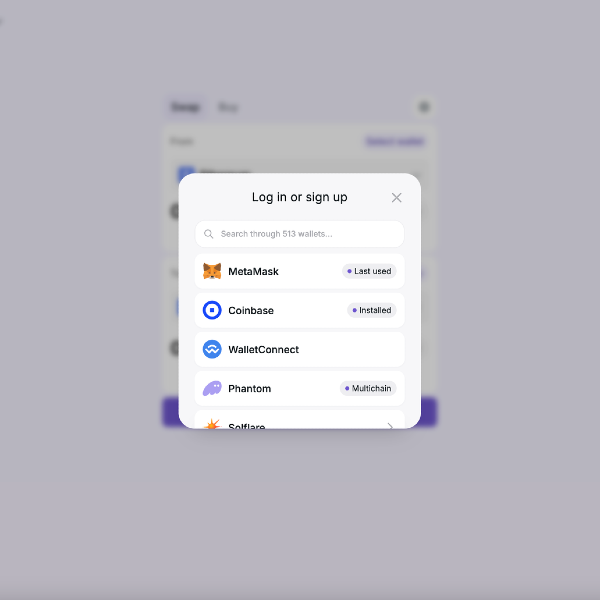
🔹 Step 1: Connect Your Ethereum Wallet
- Head over to Relay.link.
- Click Connect Wallet and select MetaMask (or another EVM-compatible wallet).
- Make sure your wallet is connected to the Ethereum Mainnet.
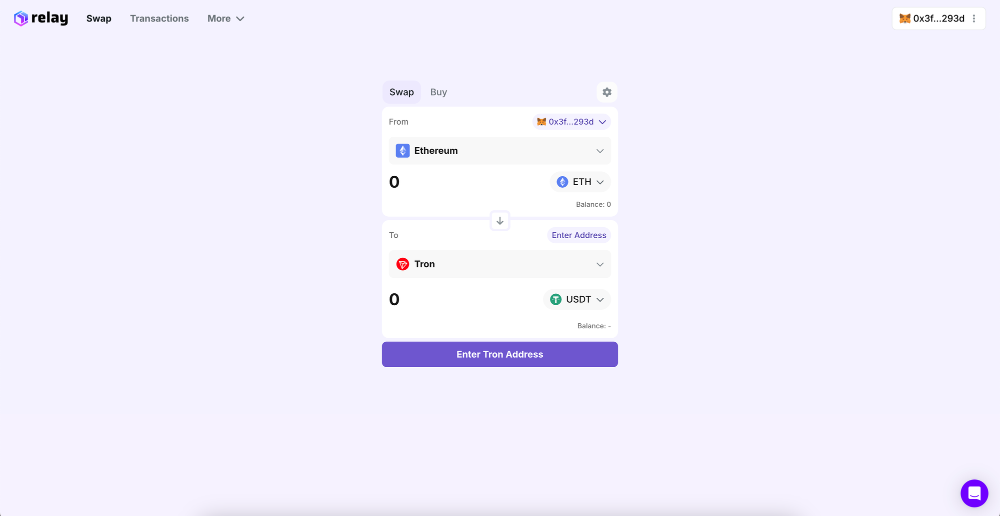
🔹 Step 2: Choose Ethereum as the Source Chain
- In the Bridge tab on Relay, set:
- From: Ethereum
- To: Tron
- Asset: ETH
⚠️ If it’s your first time using Relay for ETH, you might be asked to approve the token.
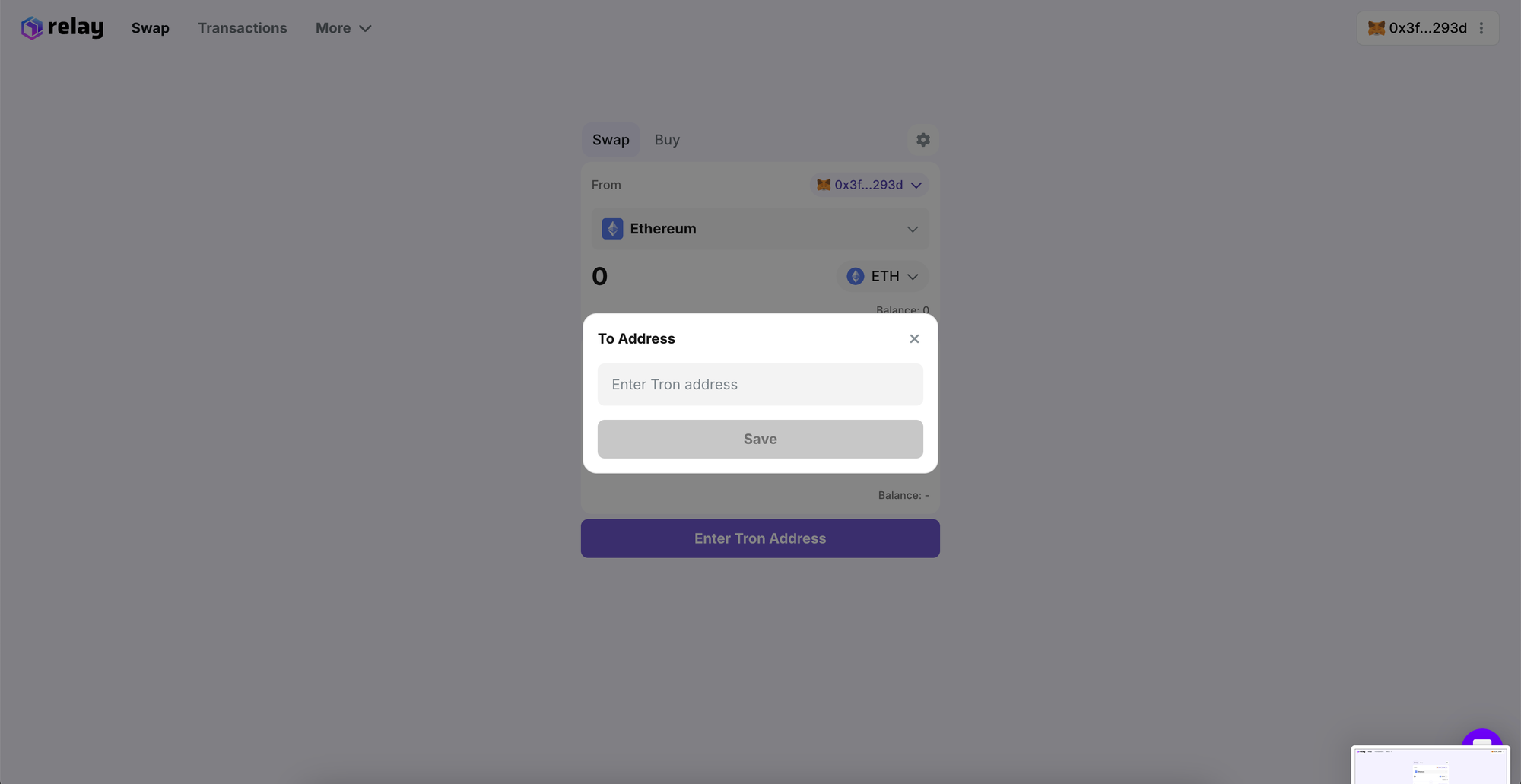
🔹 Step 3: Connect Your Tron Wallet
- If prompted, connect your TronLink wallet.
- Approve the connection in your browser or app extension.
🚨 Make sure your Tron wallet address is correct before proceeding.
🔹 Step 4: Enter Amount and Initiate Bridge
- Enter how much ETH you'd like to bridge to Tron.
- Review the bridging fee, estimated time, and recipient wallet.
- Click Bridge Now and confirm the transaction in MetaMask.
🔹 Step 5: Wait for the Bridge to Complete
- ETH bridging to Tron may take a few minutes depending on network traffic.
- You can monitor your transaction status directly on the Relay dashboard.
- Once completed, you’ll receive wrapped ETH (typically as WETH or wETH.trx) in your Tron wallet.
After Bridging: What Can You Do on Tron with ETH?
Once your ETH arrives on Tron, you can explore Tron’s DeFi ecosystem:
- ✅ Provide liquidity or stake on SunSwap
- ✅ Lend or borrow on JustLend
- ✅ Swap wrapped ETH for TRX, USDT, or other Tron tokens
- ✅ Move assets back to Ethereum or another chain anytime via Relay
Pro Tips for a Smooth Bridging Experience
- 💡 Keep Some TRX: Always keep a small amount of TRX in your Tron wallet to pay for transaction fees.
- 💡 Double Check Addresses: Always make sure both your Ethereum and Tron addresses are correct before bridging.
- 💡 Use a Stable Internet Connection: Avoid disconnections while confirming transactions in MetaMask or TronLink.
Bridging ETH to Tron gives you access to a faster and more affordable blockchain ecosystem. Whether you're diving into DeFi or simply want to reduce gas fees, Relay makes it easy to move assets between chains securely and efficiently.
Ready to get started? Head to Relay.link and bridge your ETH to Tron in just a few clicks.
