How to Bridge ETH to SOON: A Step-by-Step Guide
Learn how to quickly bridge ETH to SOON using Backpack or TokenPocket wallets. Follow our step-by-step guide for fast, error-free cross-chain transactions.
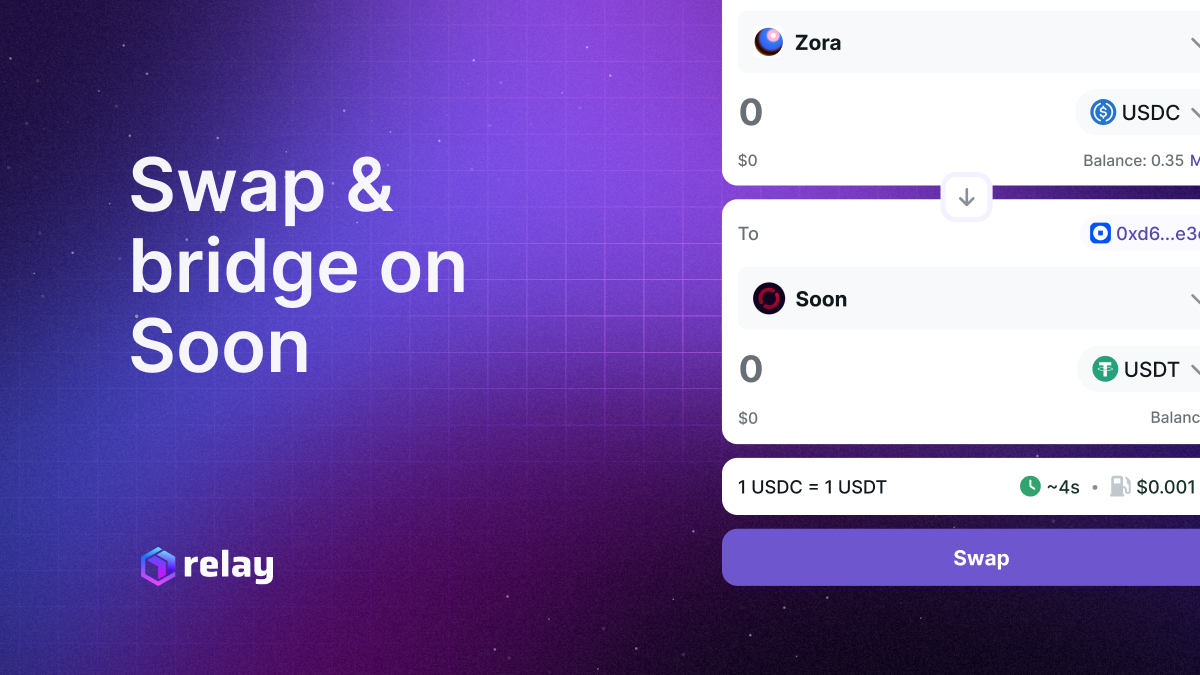
This guide details how to quickly bridge or cross-chain swap ETH to Soon using supported wallet options. Currently, only ETH is supported but we'll be adding further tokens in the near future. To ensure a smooth experience, please use either Backpack or TokenPocket wallets as the recipient wallet via the 'To' field. For the best results, verify that your wallet is configured for multi-chain operations or SVM only — EVM-only enabled wallets in the receiving field will result in errors.
What You Need to Know
- Supported Token(s): ETH
- Wallet Compatibility: Use either Backpack or TokenPocket as the recipient wallet ('To' field) and ensure your wallet is set up for multi-chain operations. Wallets configured solely as EVM‑only in the 'To' field will lead to errors. You may connect any supported wallet in the 'From' field on the destination chain.
- Connection Methods: Depending on your preference, you can connect your wallet via the platform’s user interface. This straightforward process helps reduce the risk of operator error.
- Transaction Speed: Transactions on Soon currently have an average fill time of about 20 seconds. While this is standard based on available routes, we are working to optimize for our users in the near future.
Step‑by‑Step Tutorial
1. Prepare Your Wallet
- Download and Setup: Ensure you have the latest version of either Backpack or TokenPocket installed.
- Configuration Check: Verify that your wallet supports multi‑chain functionality. If it’s set up only as an EVM‑only wallet, consider updating its settings to include broader compatibility.
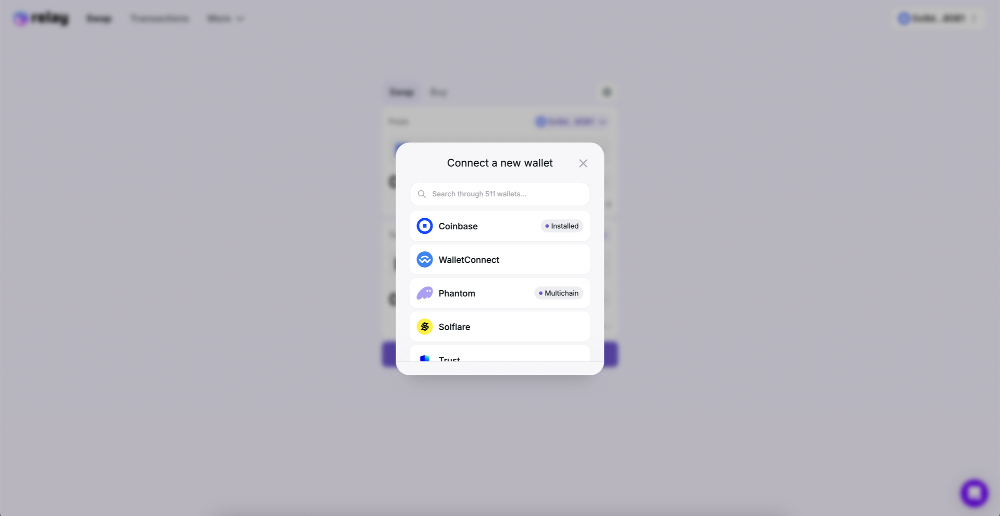
2. Connect Your Wallet to the Platform
- User Interface Connection: Navigate to the swap and bridge platform. Click the Connect Wallet button to launch the connection process.
- Seamless Integration: Follow the on‑screen instructions to link your Backpack or TokenPocket wallet securely.
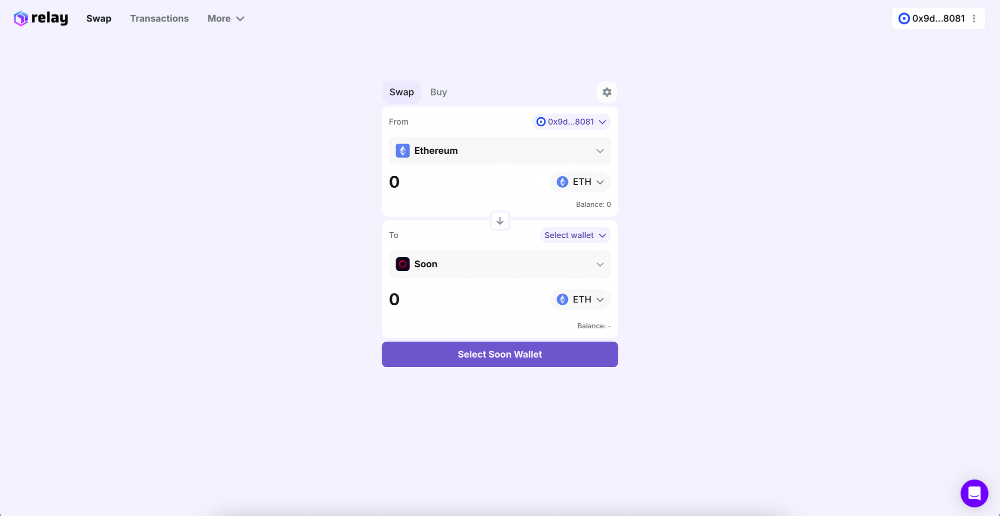
3. Initiate the Swap or Bridge Process
- Input Details: With your wallet connected, the deposit address will be automatically filled in the appropriate field. Double‑check that the address matches your wallet’s public address.
- Start the Transaction: Proceed to initiate the swap or bridge for ETH. The system will start processing your request.
4. Wait for Confirmation
- Fill Time Sensitivity: Please note that transactions typically take around 20 seconds to fill. This brief delay is standard and ensures the accuracy and security of your transaction.
- Monitor Progress: Keep an eye on the transaction status on the platform dashboard until you receive confirmation that your assets have been successfully swapped or bridged.
Final Tips
- Double‑Check Settings: Always ensure your wallet is correctly configured to support multiple chains.
- Stay Patient: A 20‑second wait is normal during this process. Your transaction will complete successfully, and your ETH will be available on Soon Blockchain shortly.
- Support Resources: For any issues or additional guidance, refer to the help section on your wallet’s official site or contact Relay support.
Embrace the potential of decentralized finance by securely bridging your ETH to SOON. With the right wallet setup and a bit of patience, you’ll be ready to explore new DeFi opportunities in no time, at the speed of Relay!

